Notifications
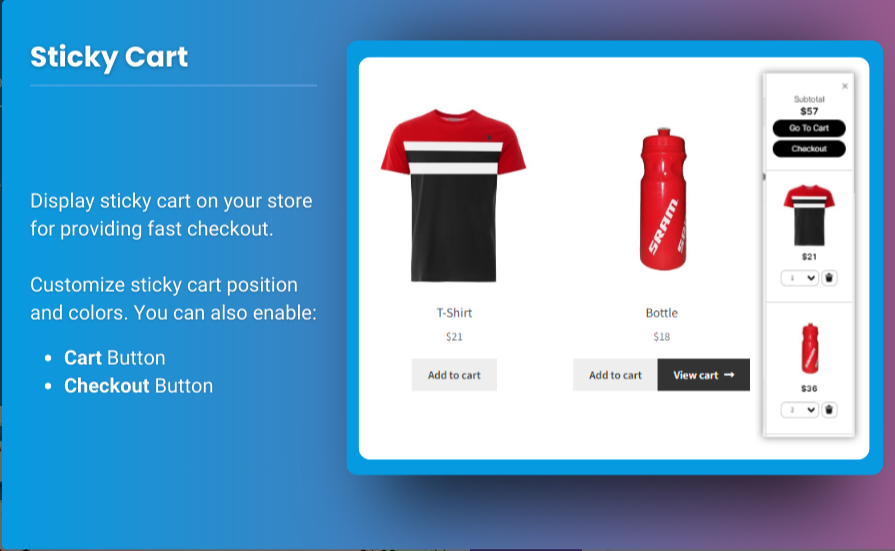
8 minutes, 5 seconds
-317 Views 0 Comments 0 Likes 0 Reviews
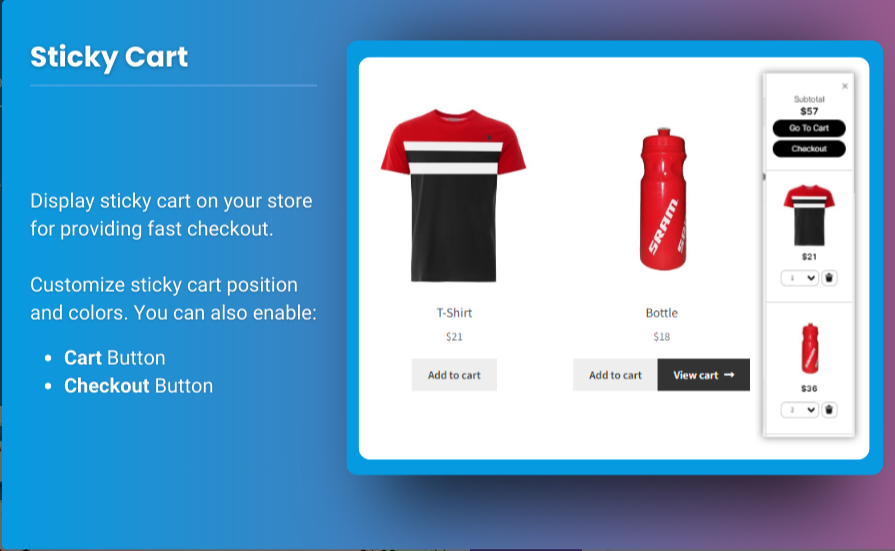
E-Commerce world, protecting your product images is essential. As your online store grows, so does the risk of having your product images stolen by competitors or unauthorized users. One of the most effective ways to protect your images is by using watermarks. Watermarking not only safeguards your visual content but also helps promote your brand by subtly embedding your logo or brand name onto your product images.
In this article, we’ll explore why WooCommerce watermark protection is crucial, and how to easily add product watermark for WooCommerce to your product images.
Watermarking your product images is an excellent way to deter image theft and ensure your products remain protected across the internet. Here’s why watermarking is important:
Prevents Image Theft: With the ease of image downloading from websites, product images can easily be taken and reused without permission. Adding a watermark makes it harder for thieves to reuse your product images.
Branding & Marketing: A watermark with your logo or brand name helps in branding. Even if an image is shared elsewhere, it can still direct potential customers back to your store.
Increases Trust: A watermark can indicate professionalism, showing that you’ve put effort into protecting your intellectual property. This can help establish trust with your customers.
SEO Benefits: When images are used elsewhere with your watermark, they can help improve your store's SEO, as your brand name will be present in more places on the web.
There are several ways to add watermarks to your WooCommerce product images, depending on whether you prefer using plugins or manual methods. Here’s how to go about it:
The easiest and most efficient way to add watermarks to your product images is by using a WooCommerce watermark plugin. These plugins allow you to automatically apply watermarks to your product images, and you can customize the watermark’s size, position, and opacity to match your branding.
For users who prefer not to rely on plugins, you can manually add watermarks to product images using image editing software like Photoshop, GIMP, or even online tools like Canva.
Create Your Watermark: Design a watermark that features your logo, website, or brand name. You can choose a transparent background and save it as a PNG file.
Add Watermark to Images: Open your product images in your chosen editing software. Overlay the watermark on your product images, adjusting its size, transparency, and position as needed.
Upload the Watermarked Images: Once you’ve added watermarks to your images, upload them to WooCommerce as you normally would.
Yes, most WooCommerce watermark plugins allow you to easily remove watermarks from images even after they have been applied. If you manually add a watermark, you’ll need to remove it using your image editing software.
Watermarks are typically semi-transparent, so they do not obscure the product details or affect the user experience negatively. However, it’s important to ensure that your watermark is not too large or intrusive.
Yes, many product watermark for WooCommerce plugins allow you to selectively apply watermarks to certain products, categories, or image sizes. You can specify which images get watermarked and which ones do not.
While watermarks don’t directly affect SEO, they help in branding and ensuring that your images are recognized as belonging to your store. This can indirectly improve brand visibility and traffic.
A good rule of thumb is to make the watermark large enough to be visible but small enough not to distract from the product image. Typically, the watermark should cover a small section of the image, such as a corner or along the bottom.
Protecting your WooCommerce product images with watermarks is an essential step in safeguarding your intellectual property and promoting your brand. Whether you opt for a plugin solution like Easy Watermark or prefer to manually watermark your images, it’s crucial to ensure that your images are shielded from unauthorized use. Watermarking not only provides protection but also helps to establish your brand in the online marketplace. Take the time to set up a system that works for you, and start benefiting from a more secure and recognizable eCommerce presence.

