Notifications
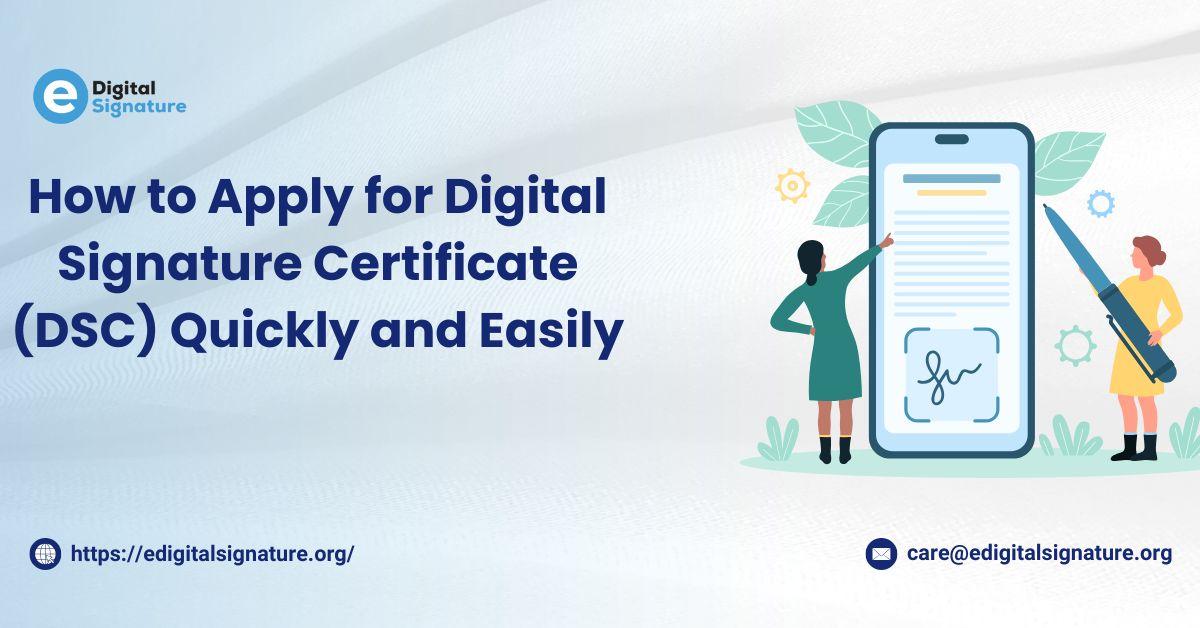
9 minutes, 10 seconds
-98 Views 0 Comments 0 Likes 0 Reviews
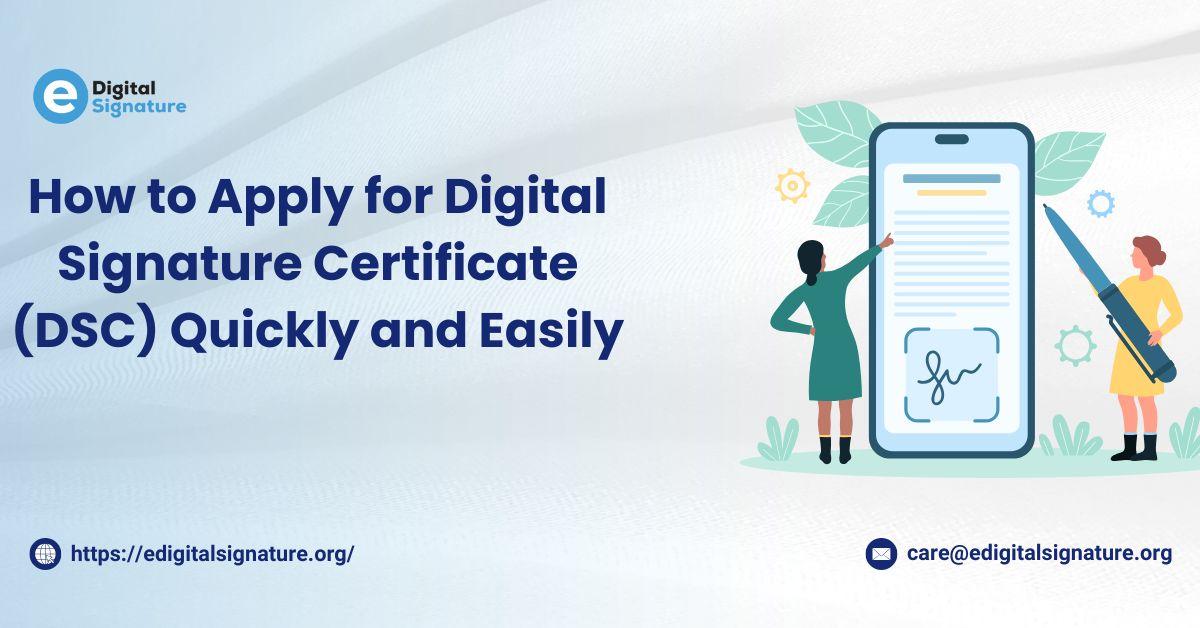
In today's digital world, many government and business transactions are done online. To ensure these transactions are safe and legally valid, a Digital Signature Certificate (DSC) is used. It acts like your handwritten signature, but it is used on digital platforms. Whether you are filing income tax returns, signing online documents, applying for tenders, or doing company registrations, you need a valid digital signature.
If you are wondering how to get a DSC quickly and without any confusion, this guide is for you. In this simple step-by-step guide, you will learn what a digital signature online is, why it is important, who needs it, the different types of certificates, and required documents, and how to apply online in just a few minutes.
A Digital Signature Certificate (DSC) is a secure digital key that certifies the identity of a person or business while conducting online transactions. It is issued by licensed certifying authorities and is legally accepted in India under the Information Technology Act, of 2000.
It contains important details such as:
The applicant’s name
Public key
Email address
Certificate validity
Issuing authority’s name
A DSC is mainly used to digitally sign documents, ensuring that the signature is genuine and the document has not been changed after signing.
Here are some key reasons why DSC is useful:
Secure Authentication: It verifies the identity of the sender in online communications, ensuring safe and trusted transactions.
Legally Valid: Digital signatures are legally accepted under Indian law, just like handwritten signatures.
Time-Saving: With DSC, you can sign and submit documents online without printing or scanning.
Prevents Fraud: It provides data integrity. Once a document is signed digitally, it cannot be changed or tampered with.
DSC is useful for:
Individuals filing tax returns or signing e-documents
Company directors for ROC filings
Chartered accountants, CS, and legal professionals
Government employees
Vendors participating in e-tenders
Exporters and importers for DGFT transactions
LLP and private limited companies for business registration and compliance
Anyone involved in digital document signing or official online filings needs a DSC.
There are three types of DSCs based on their usage:
For securing email communications
Verifies user name and email ID
Least used and not valid for most government filings
Used for income tax, MCA filings, GST, etc.
Earlier popular but discontinued as per latest government rules
Most secure DSC
Used for:
e-Tenders
e-Procurement
Trademark filings
DGFT filings
Now mandatory for all online government submissions
DSC can also be categorized by who will use it:
Individual DSC – For personal or official use (IT filing, MCA, etc.)
Organization DSC – For company use (e-Tenders, bidding)
DGFT DSC – For businesses involved in import/export
Document Signer Certificate – For automated document signing (for large-scale firms)
You can choose a DSC valid for:
1 year
2 years
3 years
To apply for a DSC quickly, keep these documents ready:
Aadhaar Card (for Aadhaar-based eKYC)
PAN Card
Passport-size photo
Email ID and Mobile Number (linked to Aadhaar)
Address proof (if not using Aadhaar eKYC)
Company PAN Card
Company Registration Certificate (CIN or GST)
Authorization letter (on company letterhead)
Identity and address proof of authorized signatory
The process to apply for a DSC is now simple and mostly online. Here’s a step-by-step guide:
Step 1: Visit Our Website
Go to our website to start the process.
Step 2: Fill in Your Details
User Type: Choose if you are an individual or an organization.
Certificate Type: Pick if you need it just for signing documents or for both signing and encryption.
Validity: Choose how long you want the certificate to last.
Personal Info: Enter your name, phone number, email, and address.
Agree to Terms: Check the box to agree to the terms.
Submit: Click the submit button.
Step 3: Choose Token Option
Already Have a Token?: If you have a USB token, choose "No." If you need a new one, choose "Yes."
Step 4: Make Payment
Payment: Enter your payment details and choose how you want to pay (net banking, credit card, debit card, or UPI).
Step 5: Complete the Process
Review: Make sure all your information is correct.
Submit: Click submit and wait for a confirmation email.
Step 6: Get Your Digital Signature
You’ll receive your digital signature on a USB token drive after processing.
Once you receive your DSC token, you can:
Plug it into your computer via USB port
Install the required DSC token driver
Open the signing software (e.g., for MCA, DGFT, eTender portals)
Select the certificate from the token and apply your digital signature
It can be used on:
Income Tax website
MCA21 portal (ROC filing)
DGFT (import/export)
GST filing
EPFO portal
eTender websites
Before your DSC expires (usually after 1 or 2 years), you must renew it.
Steps to renew DSC:
Contact your CA or provider
Submit renewal request
Upload updated documents (if needed)
Make payment
Your DSC will be reissued and installed in your token
Renewing DSC before expiry ensures uninterrupted digital services.
To avoid delays or rejection of your DSC application:
Don’t upload blurred or mismatched documents
Make sure your Aadhaar or PAN details match exactly
Don’t use an unregistered mobile number or email
Don’t skip the video KYC step
Avoid entering wrong business details (for organization DSC)
Use Aadhaar OTP-based verification for instant approval
Choose a trusted DSC service provider for quick help
Keep all documents scanned and ready in advance
Go for Class 3 DSC with 2 or 3 years validity for long-term use
Choose a DSC token delivery option to get it to your doorstep fast
Suggested Read- Class 3 digital signature
Getting a Digital Signature Certificate (DSC) is now a quick, easy, and fully online process. Whether you’re a business owner, freelancer, government vendor, or individual, a DSC helps you sign documents legally, securely, and without paperwork.
With just a few documents, a small payment, and Aadhaar-based eKYC, you can apply for your DSC in minutes and start using it within 1–2 working days.
Don’t delay your digital tasks. Apply for your DSC today and enjoy the convenience of digital signing for your business and legal needs.

