Notifications
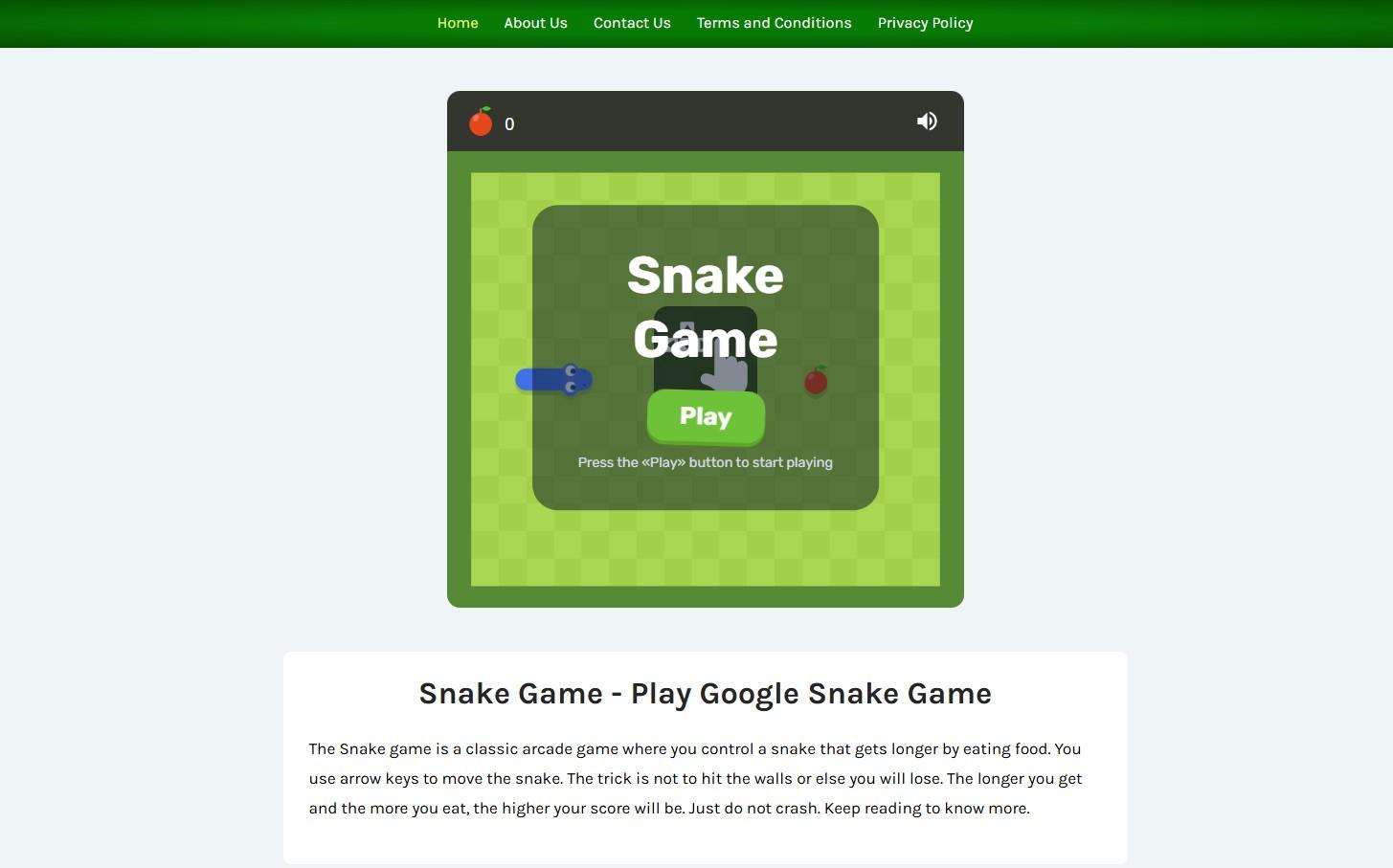
6 minutes, 18 seconds
-152 Views 0 Comments 0 Likes 0 Reviews
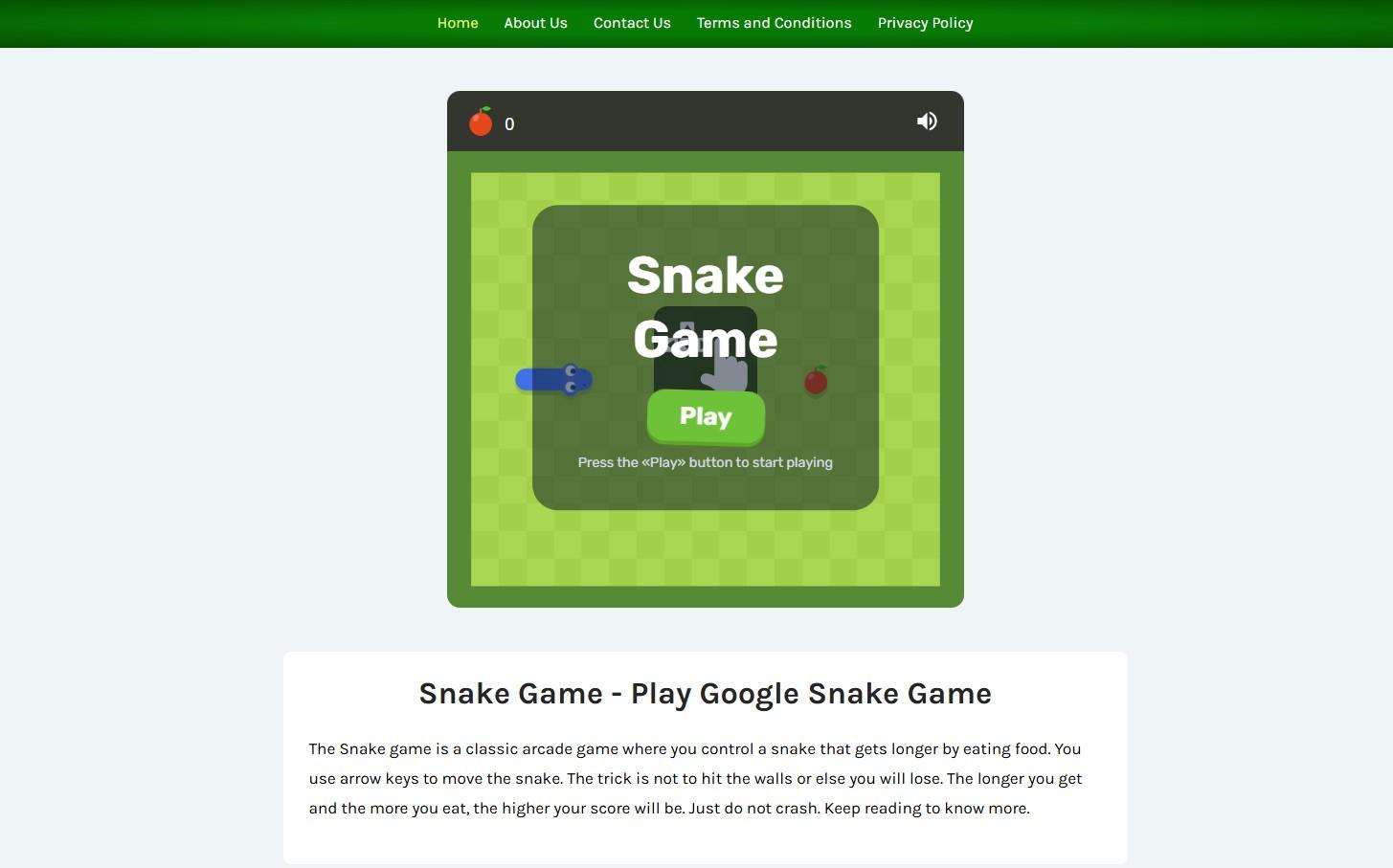
The charm of classic games never fades, and Google Snake proves it time and again. A modern reimagining of the legendary Snake game, this version is just as addictive, yet refreshingly simple. You don’t need to install an app, create an account, or spend a penny. If you’ve ever wondered how to dive straight into the fun, here’s how to access and play Snake instantly.
Google Snake is Google’s tribute to the iconic Snake game that first gained fame on Nokia phones in the late '90s. Unlike the pixelated black-and-white original, this updated version brings a splash of color, smoother graphics, and added customization while keeping the core gameplay intact.
You guide a snake around the screen, collect apples (or other themed items), and grow longer without hitting walls or your own tail. It’s fast, fun, and nostalgic.
So many versions of Snake exist today, but Google Snake hits the sweet spot for ease and enjoyment. There’s no need to download a game from the App Store or Google Play. You can play it in your browser, making it perfect for spontaneous gaming sessions.
It also includes modern updates like selectable maps, game modes, speed levels, and even visual themes. But even with these features, the soul of the game remains untouched.
Ready to jump in? You can play Google Snake with just a few clicks. Here’s how:
Open your browser on any device—laptop, desktop, tablet, or smartphone.
Type “Google Snake” into the search bar.
Look for the interactive game box at the top of the results.
Click or tap “Play.”
That’s it. You’re now playing Google Snake instantly.
Visit the Google Doodle Archive (no links added here, just guidance).
Search for “Snake.”
Select the version from April Fools’ Day 2019.
Click to start the game.
This version includes fun themes like trains and cities, offering a playful twist on the original.
If you’re hooked, save the game by bookmarking the link from your browser. This way, you can return to play Google Snake instantly anytime.
One of the best things about Google Snake is its versatility. You can play it on:
Desktop or laptop computers using any browser (Chrome, Safari, Firefox, Edge)
Android smartphones and tablets
iPhones and iPads
There’s no need for downloads, installations, or plugins. As long as your device has internet access and a browser, you're good to go.
Once you launch the game, the mechanics are simple:
Use the arrow keys (or swipe gestures on mobile) to move your snake.
Eat the apples that appear on screen.
Each apple makes the snake longer.
Avoid hitting walls or your own tail.
The game ends when you crash. Then you can restart and try to beat your previous high score.
Google added fun customization features to make the experience more exciting:
Map Styles: Choose from different background themes.
Snake Speeds: Play at slow, medium, or fast speeds for added challenge.
Food Types: Pick different food icons depending on the theme you like.
Boundaries: Enable or disable wall collisions.
These options make each playthrough unique and allow you to test different skill levels.
If you want to last longer and grow your snake to epic lengths, keep these tips in mind:
Plan your moves ahead: Don’t rush into corners where escape is limited.
Stick to the edges early in the game to control your space.
Use the snake’s body to guide your direction by creating loops.
Avoid sudden moves as the snake grows; tighter space means tighter control.
Don’t go for the apple immediately if it risks crashing into yourself.
Practicing regularly will naturally help you improve and enjoy the game even more.
The enduring appeal of the Snake game, especially in its Google Snake version, lies in its simplicity. There’s no onboarding, no instructions, and no distractions. It’s you versus yourself—a pure test of reflexes, focus, and patience.
It’s also a wonderful way to disconnect from complex apps and just enjoy a quick, satisfying gaming session.

