Notifications
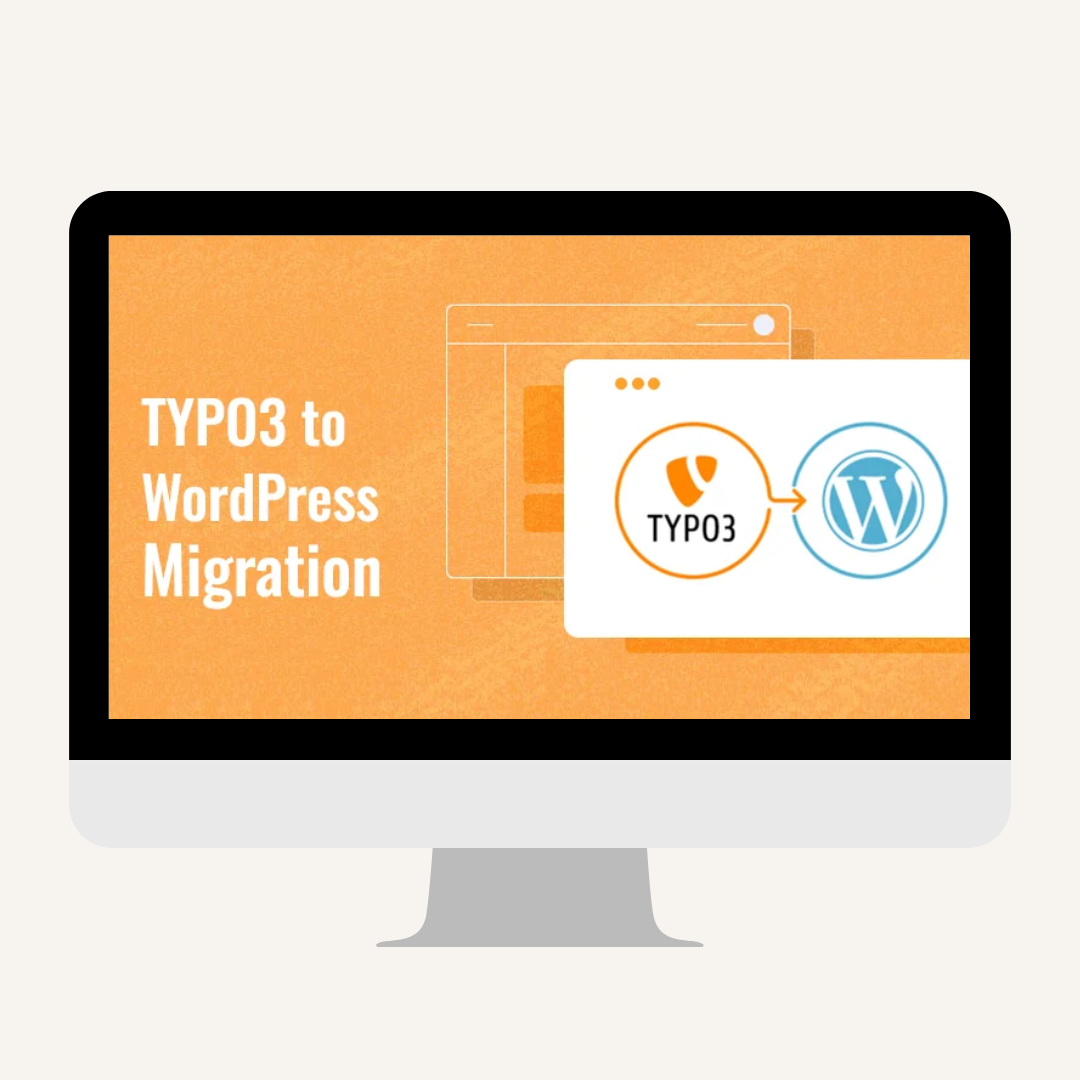
10 minutes, 16 seconds
-181 Views 0 Comments 0 Likes 0 Reviews
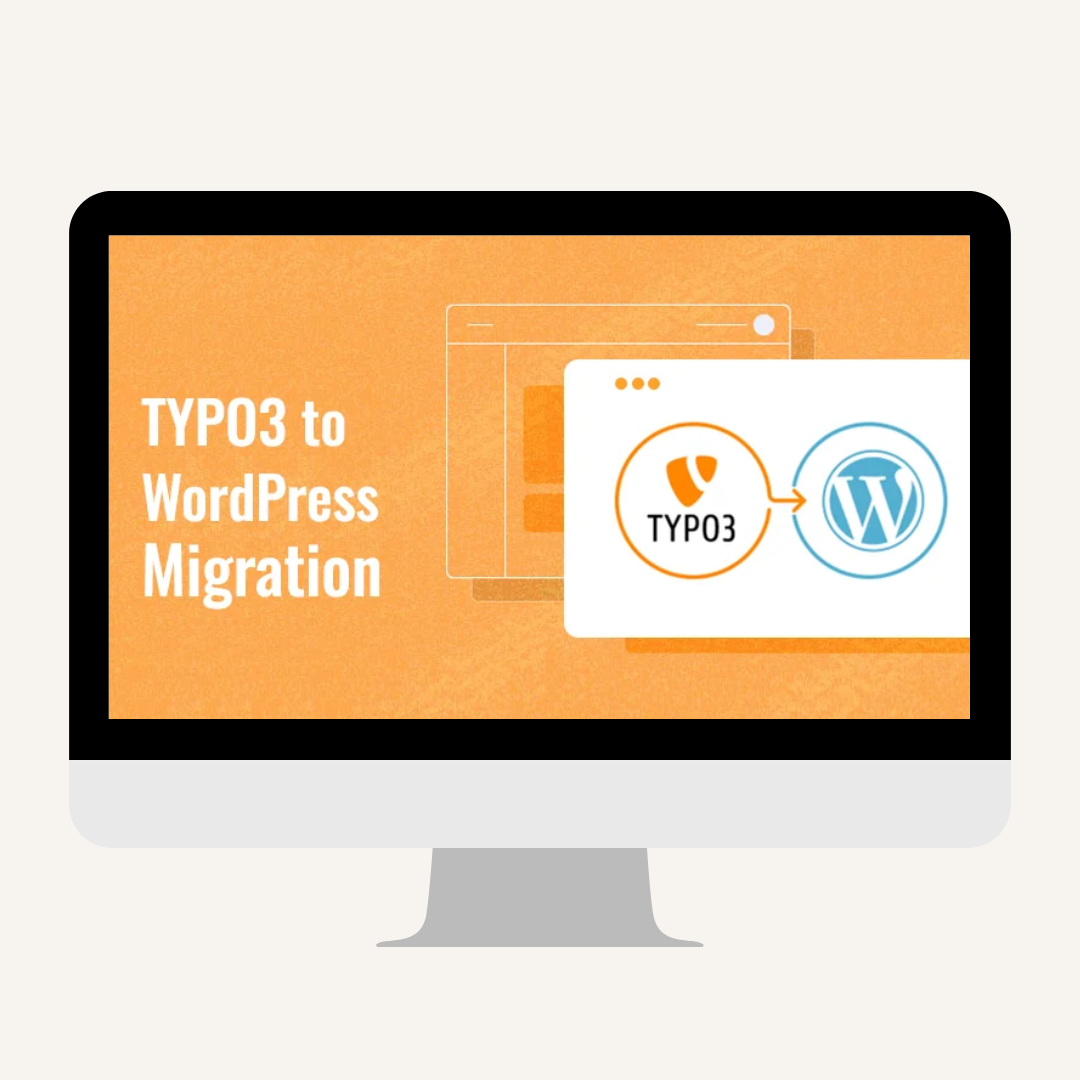
Migrating a website from one content management system (CMS) to another is never a decision taken lightly. But when the platform you’re using starts holding your business back — in terms of cost, usability, or flexibility — it’s time to re-evaluate. TYPO3, once popular in European enterprise markets, is increasingly being replaced by WordPress, the world’s most widely used CMS.
If you're asking whether TYPO3 to WordPress migration is necessary for your business, you're not alone. This comprehensive guide explains why thousands of businesses are making the switch, what benefits to expect, the potential challenges, and how to migrate successfully.
TYPO3 is an open-source CMS known for its modularity, scalability, and multilingual capabilities. It’s particularly popular in Germany and across Europe for mid-to-large organizations.
Built-in multilingual support
Advanced permission and user roles
Complex page structures and content hierarchies
High customization via TypoScript (its configuration language)
Despite these features, many companies are finding that TYPO3’s complexity outweighs its benefits, especially when compared to modern CMS solutions like WordPress.
TYPO3’s backend interface is complicated and unintuitive, particularly for non-developers. Editors often require training to perform basic content updates.
In contrast, WordPress offers a streamlined dashboard, drag-and-drop page builders (like Elementor and Gutenberg), and an intuitive workflow for content creation, editing, and publishing.
“Our marketing team was finally able to publish content independently after moving to WordPress. That saved time and eliminated the need for dev support.” — Marketing Director, SaaS Firm
While TYPO3 is free, the development and maintenance costs are high due to its steep learning curve and limited global developer pool. TYPO3 developers are harder to find and typically command higher fees.
WordPress, being the most popular CMS globally, has an enormous developer base, a wide selection of free/affordable plugins and themes, and better hosting compatibility. The result is lower overall costs without sacrificing performance or security.
TYPO3 projects can take weeks or even months to configure due to its custom configurations and TypoScript.
WordPress offers out-of-the-box templates, pre-built plugins, and flexible frameworks that allow you to build and deploy websites faster. Whether launching landing pages or full websites, WordPress drastically reduces your time to market.
TYPO3 does offer SEO capabilities, but they are often buried in complicated configurations or require extensions. WordPress makes SEO much easier for marketers and editors via plugins like Yoast SEO or Rank Math.
You can:
Optimize metadata easily
Manage sitemaps
Improve internal linking
Analyze readability and keyword density
Implement schema markup — all without a developer
TYPO3 templates are typically built from scratch and require developer assistance for any design updates. With WordPress, businesses have access to thousands of customizable themes that are mobile-responsive and SEO-optimized.
This design flexibility makes it easier for businesses to refresh their look, add new sections, or adapt to current web trends without relying on long development cycles.
TYPO3 has a smaller, mostly European-based community. On the other hand, WordPress has a global community of developers, designers, content creators, and support forums. Whether it’s finding a plugin, hiring a freelancer, or troubleshooting an issue, WordPress offers an unparalleled support ecosystem.
If you’re experiencing any of the following, a TYPO3 to WordPress migration is likely overdue:
Editors and marketers need technical support for simple content tasks.
You’re spending too much on development and maintenance.
Your website isn’t mobile-friendly or is slow to load.
You want better SEO visibility but struggle with your current setup.
You need to launch updates or new campaigns quickly and efficiently.
Migrating from TYPO3 to WordPress involves more than simply copying and pasting content. It requires careful planning, data mapping, and technical execution.
TYPO3 allows complex nested content, custom fields, and flexible content elements. Mapping these accurately to WordPress requires a detailed audit and possibly the use of Custom Post Types (CPTs) and Advanced Custom Fields (ACF) in WordPress.
Tip: Hire migration experts who understand both TYPO3 and WordPress data structures.
If URLs change during migration, it can result in broken links, lost traffic, and SEO penalties.
Solution: Implement 301 redirects for all old URLs. Use tools like Screaming Frog or Redirection plugins in WordPress to manage URL changes and maintain SEO integrity.
TYPO3 stores media assets differently from WordPress. During migration, ensure that:
All images are optimized
Media paths are updated
Alt texts and captions are preserved for SEO
TYPO3 templates are based on Fluid templates and TypoScript, while WordPress uses PHP-based themes. You’ll need to rebuild or replicate the design using a custom or pre-designed WordPress theme.
TYPO3 has advanced user permissions. WordPress also supports user roles (Administrator, Editor, Author, Contributor) and can be extended with plugins like Members or User Role Editor to recreate custom access levels.
Here's a simplified roadmap:
Identify all content types, pages, media, and metadata
Document your SEO structure and URL hierarchy
Take backups of files and databases
Select hosting (managed WordPress hosting is recommended)
Choose a base theme or design a custom one
Install essential plugins (SEO, backup, security)
Use automated migration tools or hire developers for manual migration
Map content fields properly
Validate and test the migrated content
Replicate the visual style using WordPress themes or page builders
Ensure responsive and accessible design
Test across browsers and devices
Match old TYPO3 URLs with new WordPress URLs
Install a redirection plugin to manage 301 redirects
Configure SEO plugins to manage metadata and sitemap
Test all links, forms, and interactive elements
Use tools like Google Search Console to submit your new sitemap
Monitor traffic and performance post-launch
| Feature | TYPO3 | WordPress |
|---|---|---|
| Learning Curve | Steep | Beginner-friendly |
| Developer Availability | Limited | Global community |
| Cost of Ownership | High | Low to moderate |
| SEO Support | Complex | Plugin-based, user-friendly |
| Theme Flexibility | Limited | Thousands of free & premium |
| Plugin Ecosystem | Smaller | Extensive |
| Time to Deploy | Slower | Faster |
| Community Support | Regional (EU-centric) | Global |
A German university with hundreds of pages migrated from TYPO3 to WordPress to reduce operational friction. After migration:
Their editors managed content without training
Page load time improved by 40%
Site traffic increased by 25% over 6 months
An NGO previously reliant on TYPO3 developers moved to WordPress. They saved $15,000 annually in developer fees and reported a 35% increase in volunteer signups due to improved site usability.
If your team is struggling to keep your TYPO3 site updated, facing mounting costs, or unable to scale your digital presence efficiently, WordPress offers a practical, future-ready solution.
With lower maintenance, better usability, strong SEO tools, and vast design freedom, WordPress empowers businesses to grow their online presence without constant developer intervention.

