Notifications
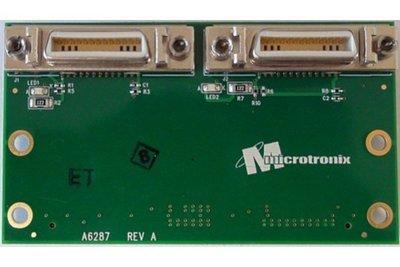
9 minutes, 59 seconds
-16 Views 0 Comments 0 Likes 0 Reviews
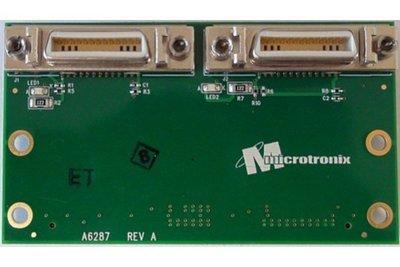
When it comes to creating compelling video content, it's not just about the visuals—it's about how the message comes through. Whether you're producing a corporate video, live broadcast, or a creative project, integrating text into your video can elevate it from good to exceptional. This is where the magic of text overlays comes in. By adding text dynamically over your video, you can provide context, emphasize key points, or even engage with your audience on a deeper level.
In this blog, we'll explore how text overlays work, why they are essential for video presentations, and the power of text inserters in creating seamless video experiences. Ready to take your video presentations to the next level? Let’s dive in!
What are Text Overlays?
A text overlay is a graphic element placed on top of a video to convey important information. Typically, these overlays appear as text on the screen, whether as subtitles, captions, headlines, or additional descriptive text. The beauty of text overlays is their ability to communicate a message without interrupting the video’s flow, enhancing both understanding and engagement.
While text overlays might seem simple, they have the power to transform a standard video into a rich and informative experience. They can introduce speakers, explain complex concepts, highlight key moments, or add a touch of humor—all while keeping the viewer's attention fixed on the screen.
The Role of Text Overlays in Video Presentations
Why should you consider using text overlays? Well, when incorporated thoughtfully, they serve several important functions in video presentations. Here are a few:
Clarification: Viewers may miss key information in videos due to fast-moving visuals or heavy jargon. Text overlays can help clarify points and give audiences the chance to absorb essential content at their own pace.
Branding: Text overlays aren’t just about information; they’re about creating a memorable experience. Whether it’s through custom fonts, colors, or logo placements, text overlays can enhance your brand’s identity and make your videos more cohesive.
Engagement: People love a good video, but what makes them stay engaged? Text overlays! They can make videos more dynamic by providing additional context, encouraging viewers to think deeper about the topic, or following along with specific instructions.
How to Use a Text Inserter for Seamless Integration?
While you can manually add text overlays in video editing software, using a text inserter makes the process faster and more efficient. A text inserter is a tool that allows you to quickly insert text over specific areas of the video. The magic happens when you want to add this text dynamically during live broadcasts or pre-recorded segments. With the right text inserter software, you can create smooth, non-disruptive text displays that flow naturally with your video content.
What does this mean for your video presentations? It means you can create professional-quality videos that look polished and feel effortless. No more awkward pauses to manually add text, or worse, having text appear at the wrong time. With a good text inserter, timing becomes everything.
Benefits of Using Text Overlays in Broadcasts and Live Streams
Live streaming and broadcasting often require an extra layer of precision, especially when presenting information in real-time. Text overlays help by ensuring that your message is always clear. For instance, if you're broadcasting an event and you need to display speaker names or specific details like scores or time, a text overlay is the perfect solution.
Text inserters play a significant role here as well. With the ability to quickly toggle between different text layers, broadcast professionals can easily introduce and remove overlays in real time, making it much simpler to manage fast-paced broadcasts without breaking the flow.
Making Text Overlays Work for Your Audience
A crucial question to ask when adding text overlays is, "What do I want my audience to remember?" Whether you’re creating content for educational purposes, marketing campaigns, or entertainment, text overlays can reinforce your message and ensure your audience doesn’t miss out on key details.
Think about the impact of a well-placed text overlay. For example, adding a key quote or statistic on the screen can make it resonate longer with the viewer. Similarly, text overlays can help viewers follow along with complex information. If you're delivering a tutorial, for instance, you can display key instructions as text, guiding your audience through each step.
It’s all about ensuring your video is as effective and accessible as possible.
Key Features to Look for in a Text Inserter
If you want to make the most out of text overlays, choosing the right text inserter is essential. Here are a few features to keep an eye on:
Real-time editing: A text inserter should allow you to add, edit, and remove text during live sessions without lag or interruption. The smoother the integration, the more professional your content will look.
Custom fonts and styles: The ability to customize your text's font, color, and position ensures that your overlays match your video’s tone and branding.
Multiple layers: Look for a tool that supports multiple text layers. This allows you to show different pieces of information without overwhelming the viewer.
Synchronization with video timelines: You want your text to appear at just the right moment. A good text inserter should let you sync text with the video’s timeline so it appears exactly when needed.
Common Mistakes to Avoid When Using Text Overlays
While text overlays can be incredibly powerful, they can also become a distraction if overused or poorly executed. Here are a few common mistakes to watch out for:
Too much text: Keep it concise. Viewers should be able to absorb the information in a flash without getting overwhelmed by a wall of text.
Poor contrast: If your text isn’t readable, it defeats the purpose. Ensure there’s enough contrast between the text and the background to make it legible.
Inconsistent style: If the text style is constantly changing, it can be jarring for your viewers. Stick to a consistent style that fits the video’s tone.
By avoiding these common pitfalls, you can make sure that your text overlays are adding value to your video, not detracting from it.
Conclusion:
Text overlays are far more than just a simple addition to your videos—they’re a tool that can enhance your communication, captivate your audience, and bring your video presentations to life. With the help of a text inserter, integrating text into your video content becomes a seamless process that allows for a more polished and professional final product.
From providing clarity and enhancing branding to engaging your audience more effectively, text overlays are a simple yet powerful way to improve your video production. So next time you’re creating a video, consider the impact of a well-timed text overlay and how it can elevate your content to new heights.
Whether you’re looking to add context, reinforce key messages, or make your videos stand out, text overlays and the right text inserter can make all the difference.

